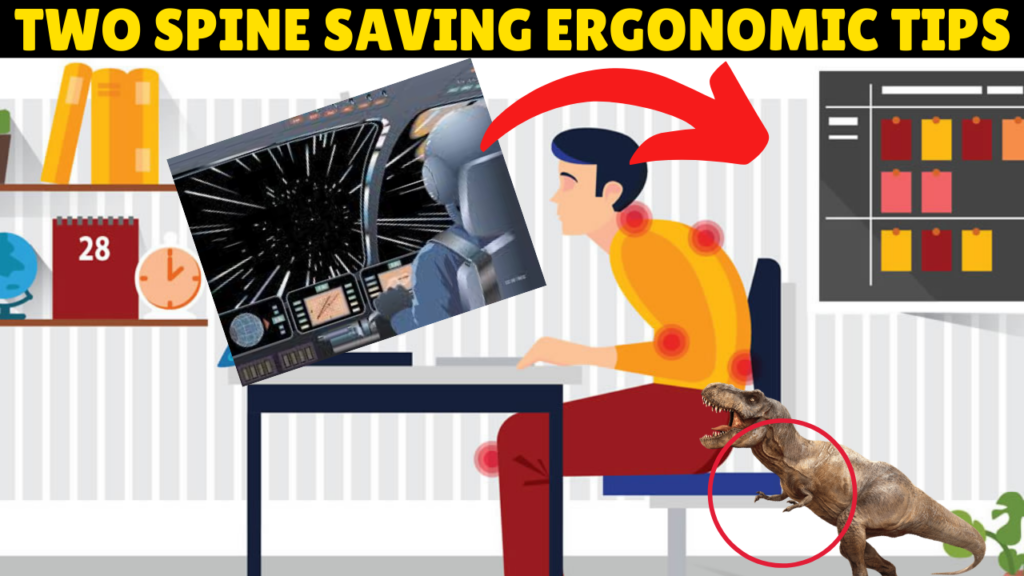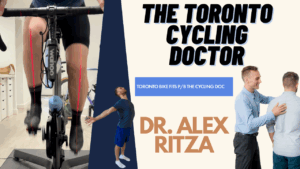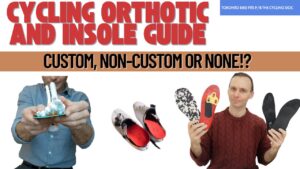Proper Ergonomics and Chair Posture With These 2 QUICK Tips
Below are the three principles we teach every patient to use while working at a desk.
- Move every 20-30 minutes
- The chair does the work and holds up your spine. Cues: shoulder blades against chair and a soft lazy spine
- Ears STACKED over the shoulder
If you abide by these principles it will minimize the chance of having an office-related repetitive-strain issue substantially. I typically like to tell patients it will reduce issues in 80% of cases – though I frankly made up the 80% number 😉
How Your Ergonomics Can Make Good Chair Posture Hard To Impossible

But, sometimes it can be tough to abide by them if your environment does not allow for it.
The two tips we discuss in this video below should help!
1) Hold out your hand and that is where your monitor should be.
Your eyes should be looking straight out at the upper 1/3 or 1/2 of the monitor. The monitor should also be close enough such that you do not have to lean forward at all and your spine can comfortably remain in contact with the chair.
CUE: you should feel like you are being throttled back into your chair by the “fast approaching” monitor like you are in a fast car or going into warp-speed
 2) T-Rex Arms
2) T-Rex Arms
Do you know how the T-rex has little tiny arms that sit close to its body? This should be you!
Your keyboard and mouse should be close enough to you to allow you to have T-rex arms. This will prevent you from reaching forward, rounding your spine and protracting your ribs and shoulder blades around the chest and minimize stress on your spine
If you can modify your desk setup by bringing your monitor and keyboard closer to you and using these two tips, it will make following the Three Principles For Good Ergonomics that much easier.
Do this, and your spine will thank you.
If you don’t, you know who to ask for help 🙂